Create age-appropriate mindsets
Map out children’s needs, behaviours and risks to help you design age-appropriate experiences.
Assets
- The Children’s Code - Data Privacy Mindsets (Miro template)
- The Children’s Code - Data Privacy Mindsets (PDF template)
Description
- Create ‘mindsets’ of children who use your service to help you empathise with their needs and design services that are in their best interests.
- Use these templates as a starting point. Think about children’s needs and risks specific to your service and evolve the mindsets over time as you learn more from user research.
Outcomes
- Build ‘mindsets’ that are based on Children’s code age-appropriate design guidelines and adapted to your service.
- Ensure your organisation always keep children’s needs in mind when designing experiences.
- Show how engaging with children through user research develops your understanding of their needs and behaviours.
Case study
“As a team, we went through the Age Appropriate Mindsets practice together to understand it better before starting to discuss the various challenges, needs and behaviours for an age group. Once we had the purpose of the practice in our minds, we decided to start with our most familiar age group to ease into it and quickly found ourselves diving deeper into the privacy needs for that group. With each challenge, need and behaviour, we felt like we knew the age group better and had tonnes of potential ideas and features that we could implement to make our product better.
“Going through the practice as a team gave us a huge boost in motivation to make our product better for the children that use our product. It also opened our eyes to how the UX/UI of the app can always be improved for all ages in fun and innovative ways.
“Privacy can sometimes feel like a tick box exercise, which inevitably leads to a long and laborious process for the child. By taking the time to complete this practice, we focused on the most important parts for each age group and collaboratively thought of creative ways to make it more engaging and to ensure that each privacy point is understood.”
Jack Pursey, Product Manager, SafeToNet
Other workshops that might help...
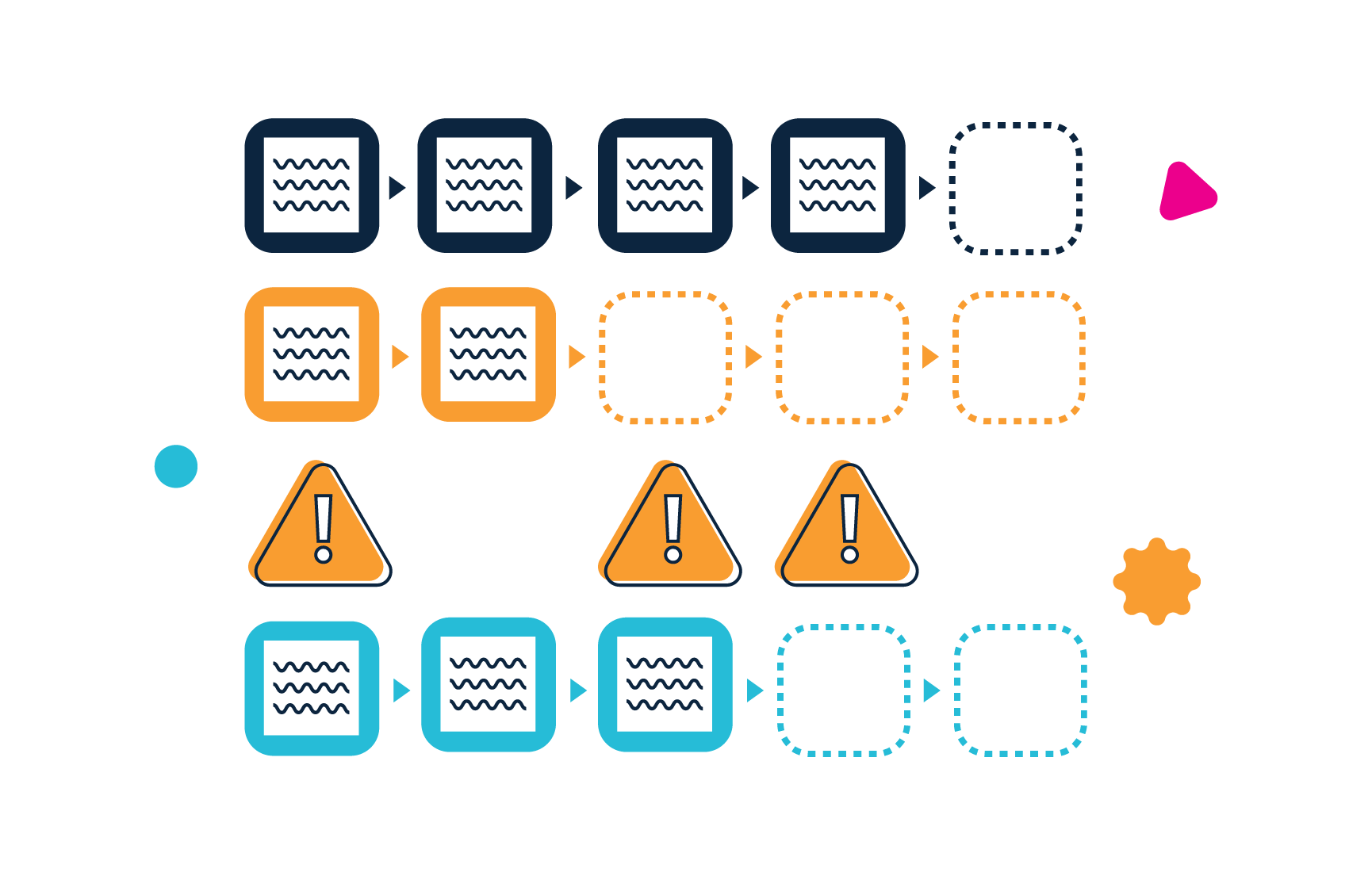
Create data privacy moments maps
Visually map important privacy moments on to your user journey and identify risks, questions and ideas.